👨🪄 Removing iStock Watermarks with SoftOrbits Watermark Remover
Ever downloaded an iStock photo with a pesky watermark that blocks your creative vision? SoftOrbits Watermark Remover can be your secret weapon for getting rid of those watermarks and using the image freely.
👍 Strengths of SoftOrbits Watermark Remover:- Easy to Use: SoftOrbits boasts a user-friendly interface that makes watermark removal accessible even for beginners.
- Multiple Removal Methods: Choose from various selection tools to target the watermark precisely. You can even use a handy clone stamp tool to replicate surrounding areas and seamlessly cover the watermark.
- Supports Different File Formats: SoftOrbits handles a variety of image formats, ensuring compatibility with most downloaded photos.
- Batch Processing (Paid Version): Need to remove watermarks from a bunch of images? The paid version of SoftOrbits lets you process multiple files at once, saving you tons of time.
🤔 Things to Consider:
- Free Version Limitations: The free version of SoftOrbits adds its own watermark to processed images. Upgrading to the paid version removes this limitation.
- May Not Work for Complex Watermarks: Simple watermarks are easy targets, but very intricate or patterned watermarks might be more challenging to remove flawlessly.
- Potential Quality Loss: In some cases, the removal process might introduce slight imperfections to the image, especially with complex watermarks or low-resolution photos.
🌟 SoftOrbits Watermark Remover is a Great Choice For:
- Casual Users Needing Quick Fixes: For occasional watermark removal tasks, the free version of SoftOrbits offers a user-friendly and accessible solution.
- Users Working with Simple Watermarks: If you're dealing with basic text or logo watermarks, SoftOrbits can effectively remove them without a hassle.
💡 However, If You:- Need to Process Large Batches of Images: The free version's limitations might not be ideal. Upgrading to the paid version with batch processing can save you significant time.
- Deal with Complex or Heavily Patterned Watermarks: SoftOrbits might struggle to produce perfect results. Consider exploring professional editing software for such cases.
Remember, the best tool depends on your specific needs and the complexity of the watermarks you encounter. SoftOrbits Watermark Remover can be a handy solution for many users, but keep its limitations in mind for more demanding tasks.
Istock is one of the best photo stock agencies which provides royalty-free images at minimum payment requirements. They are supported by Getty images which is one of the exclusive image providers. You can get these collections of iStock photo watermarks at the price of some dollars according to your choice. You can also buy a subscription to iStock.

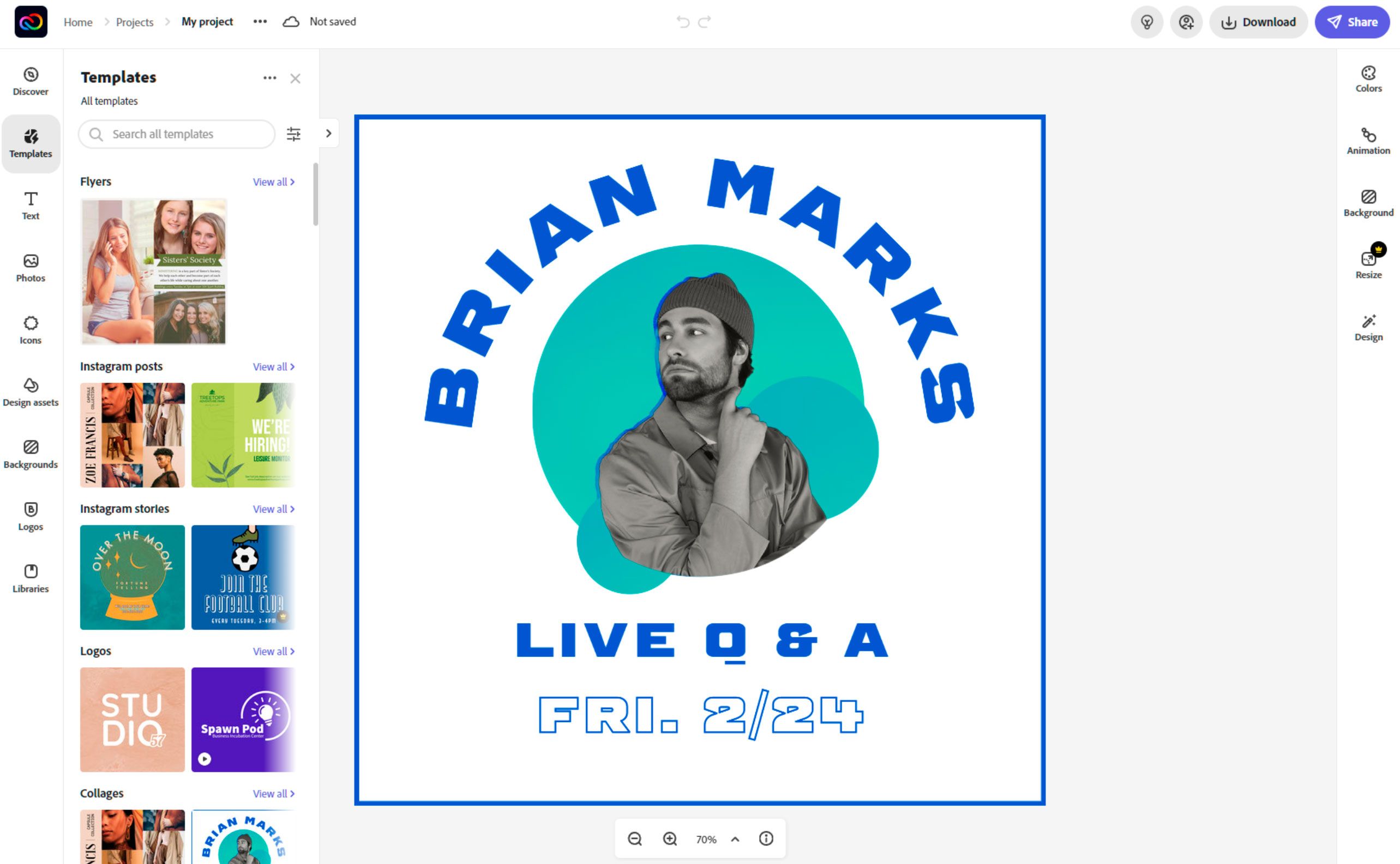
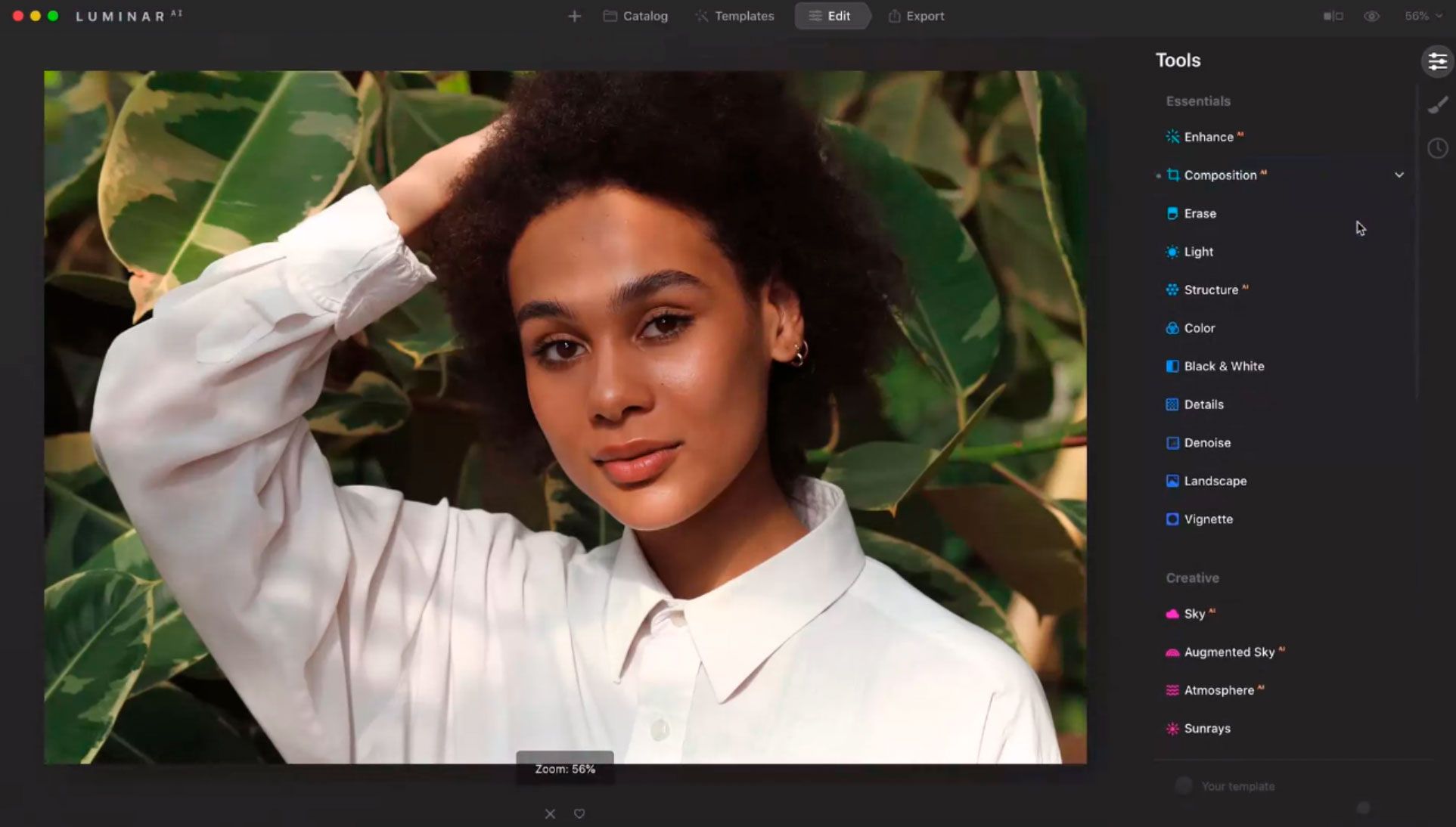

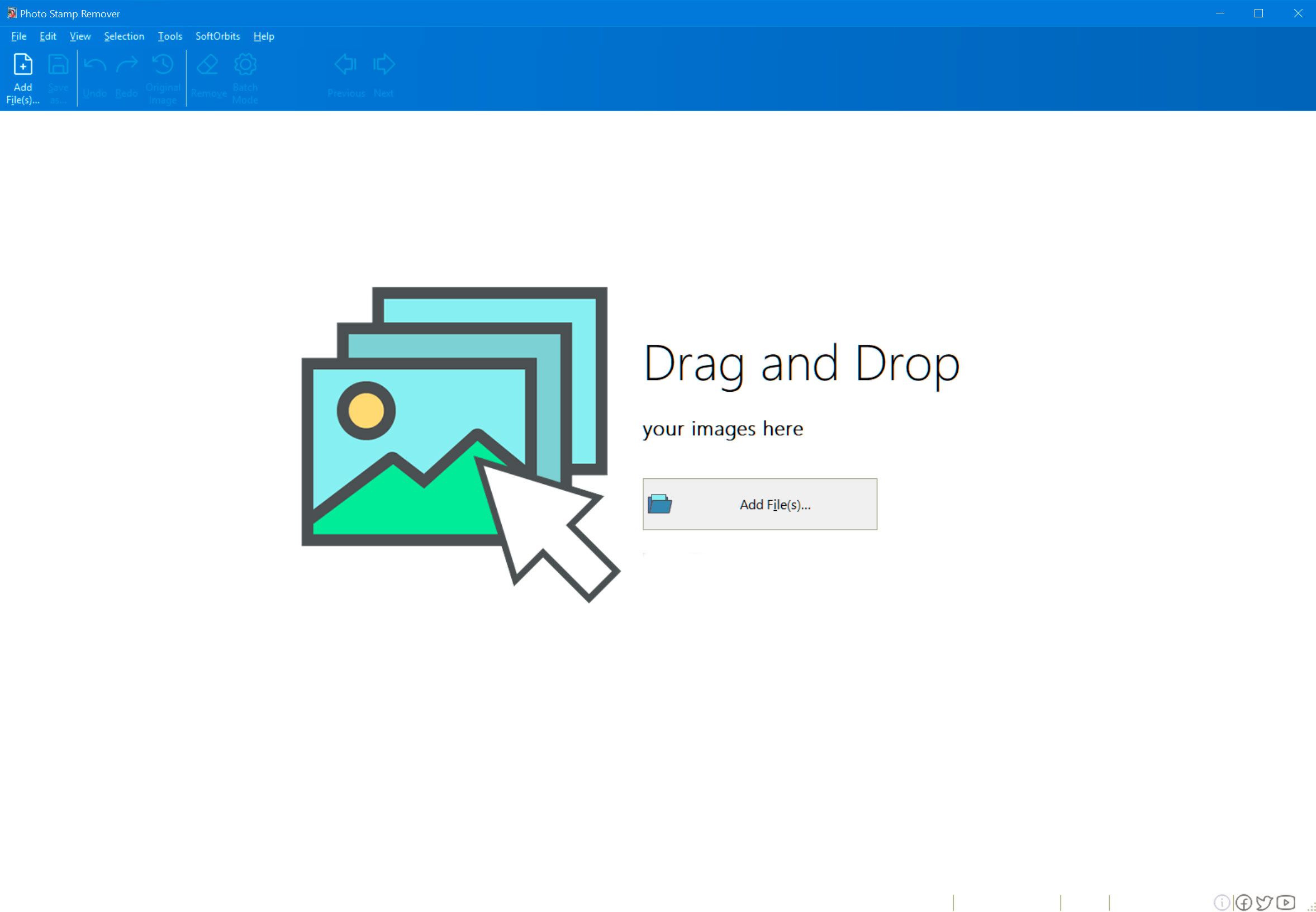
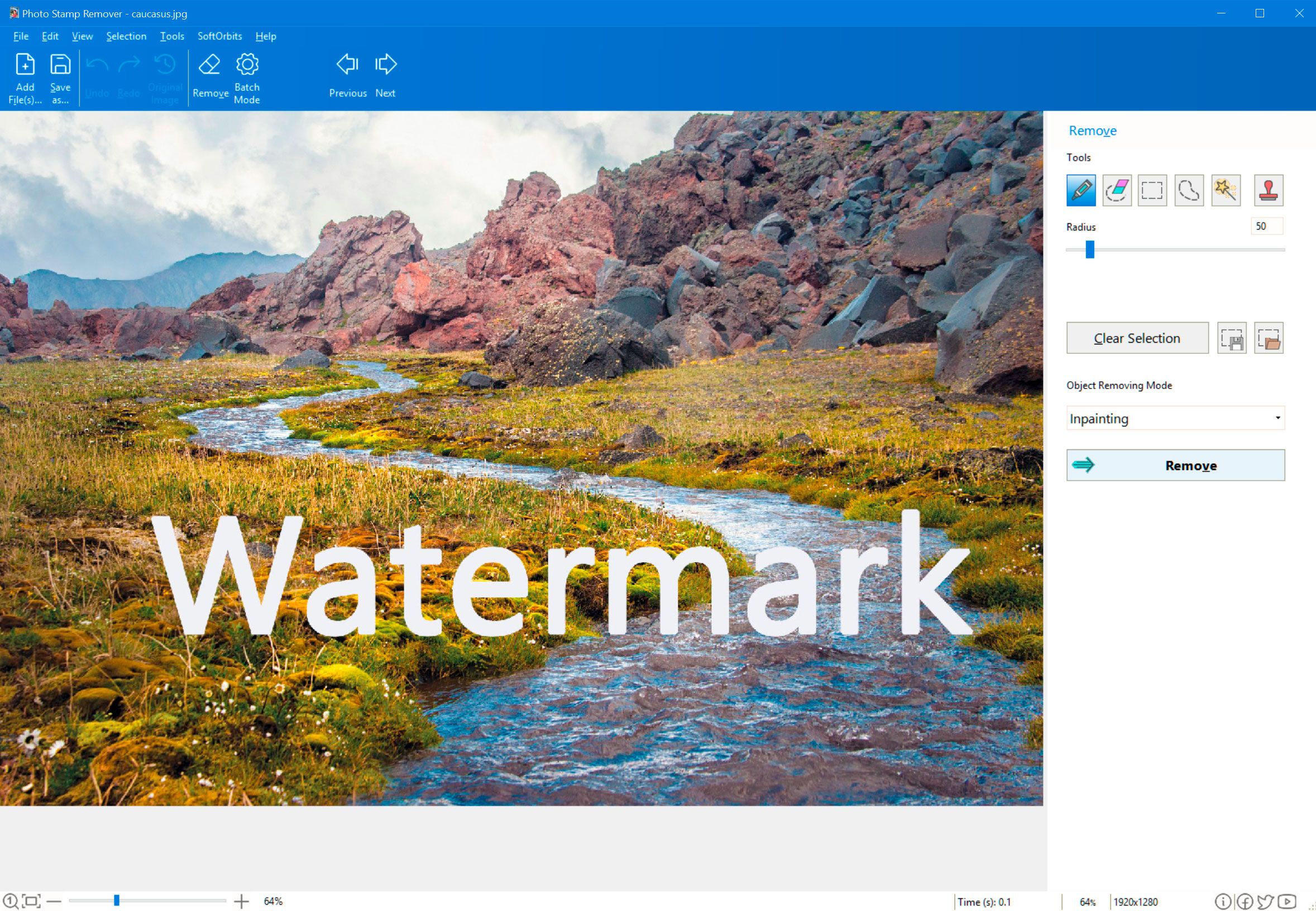
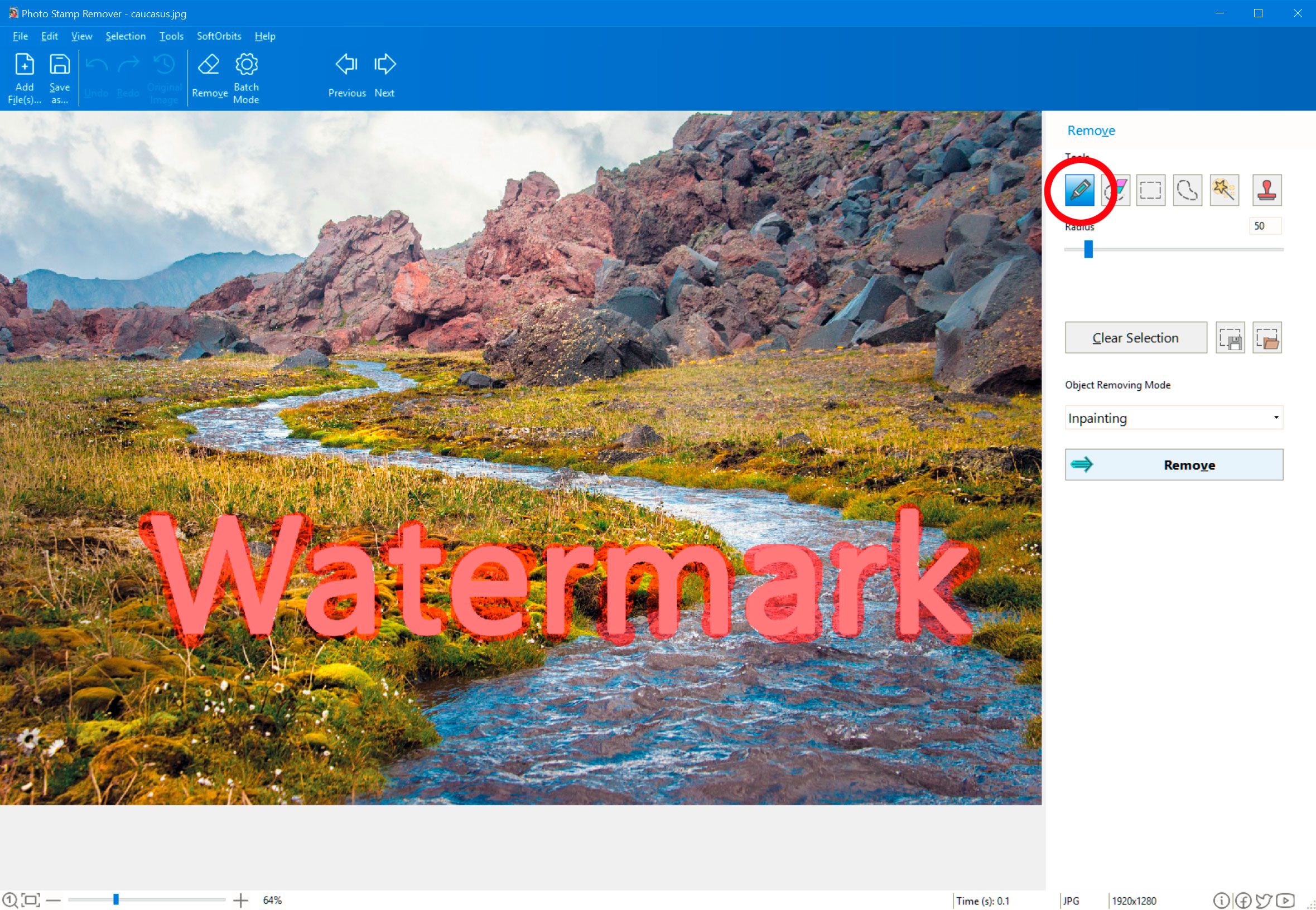
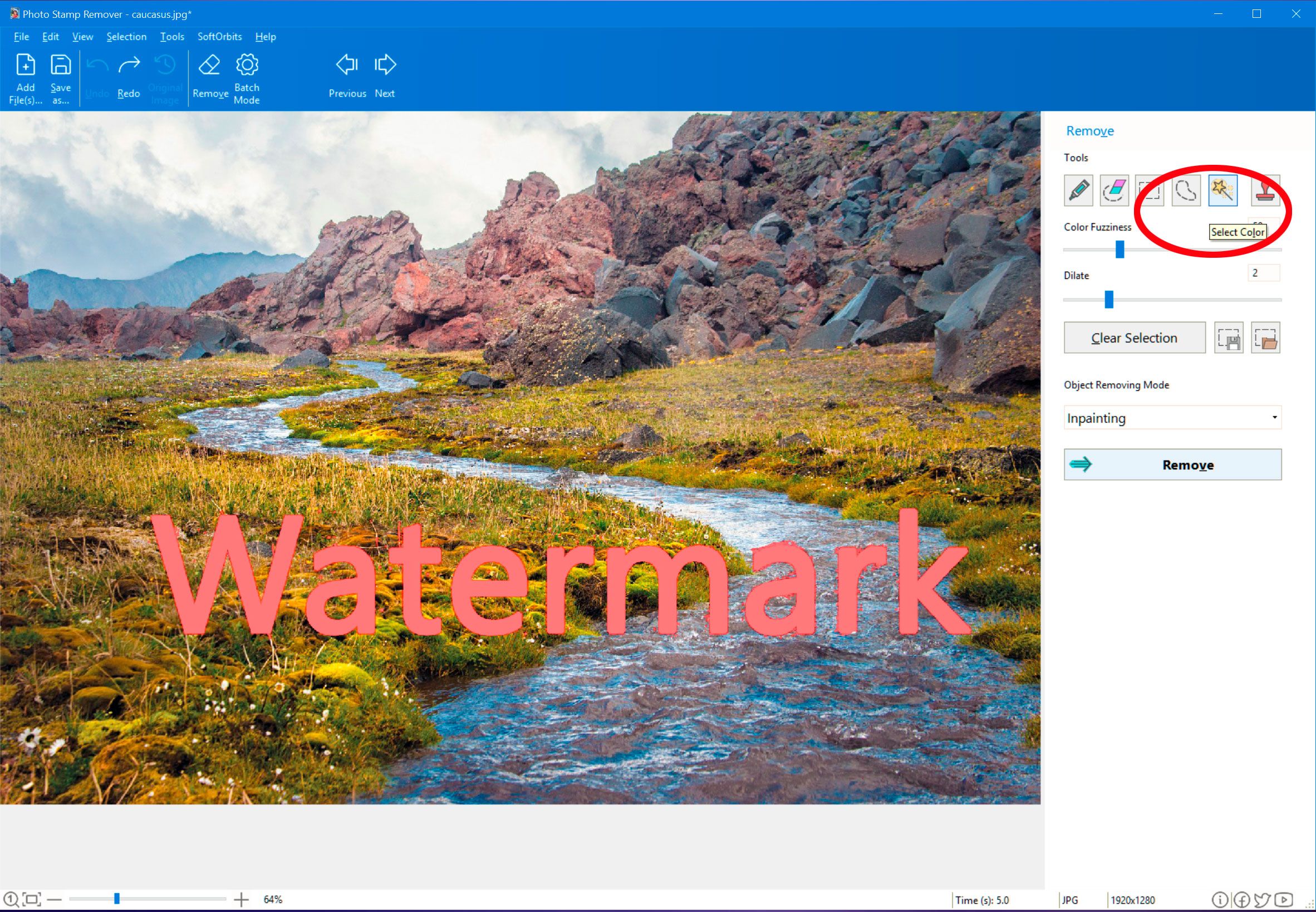
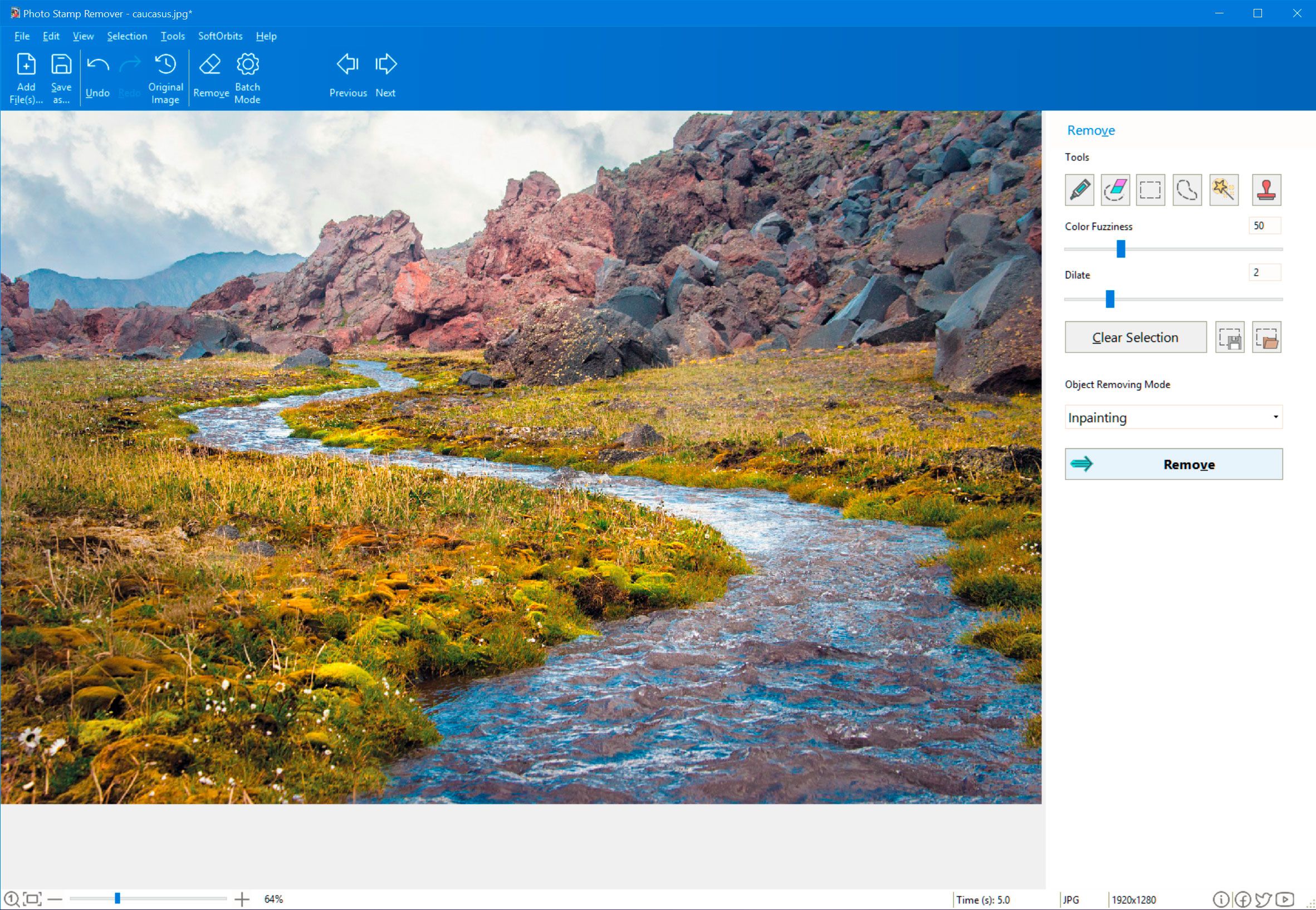

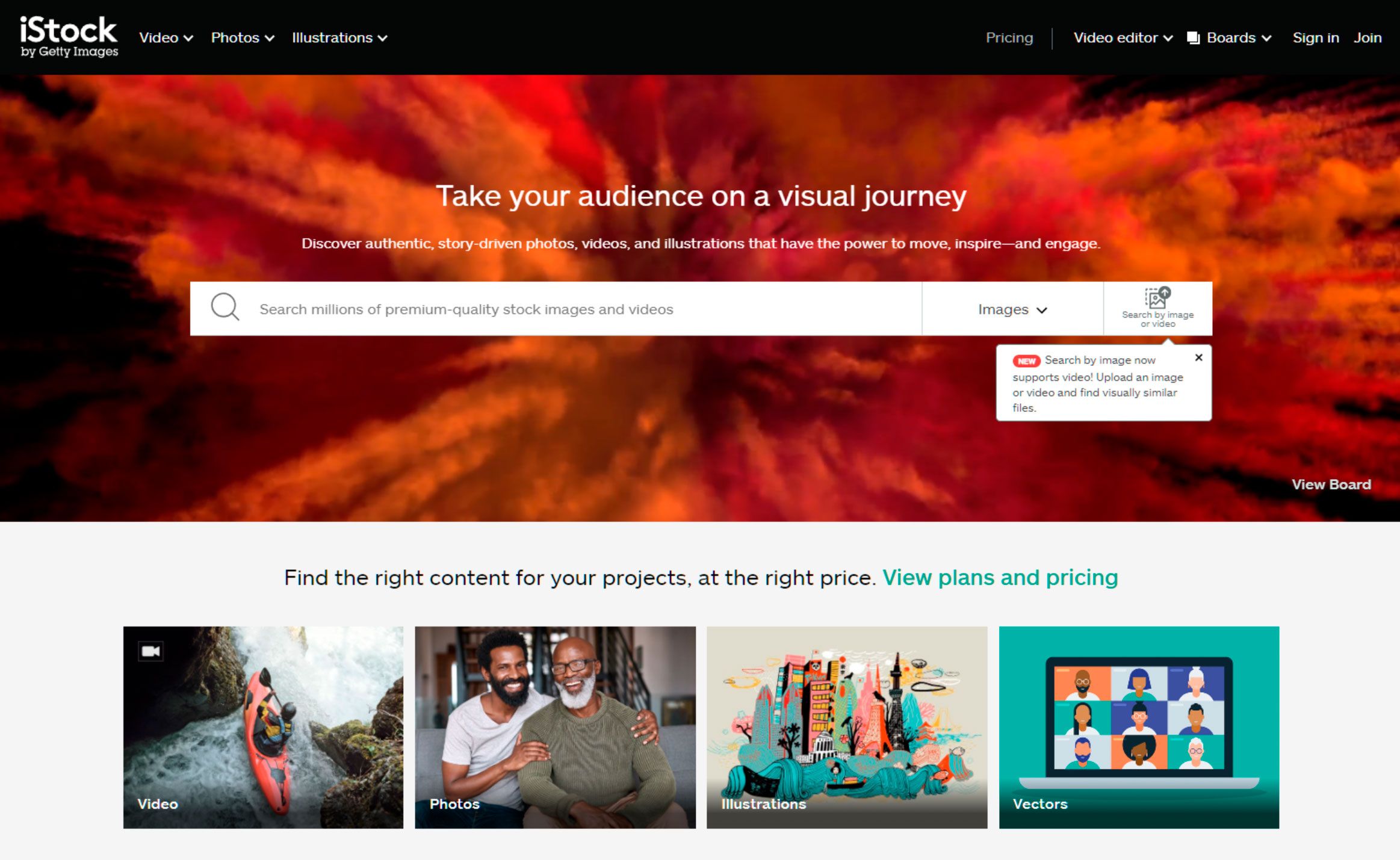
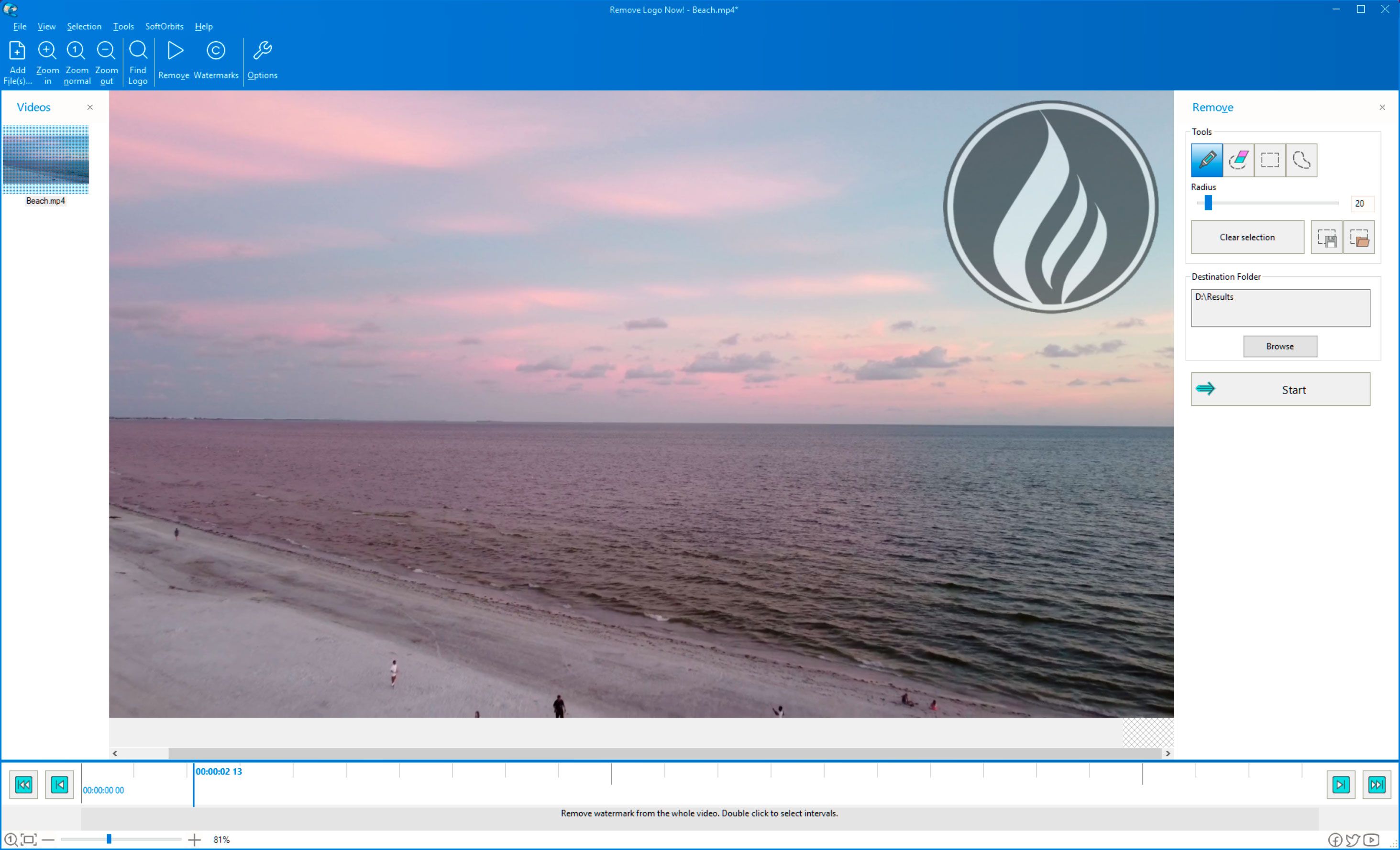
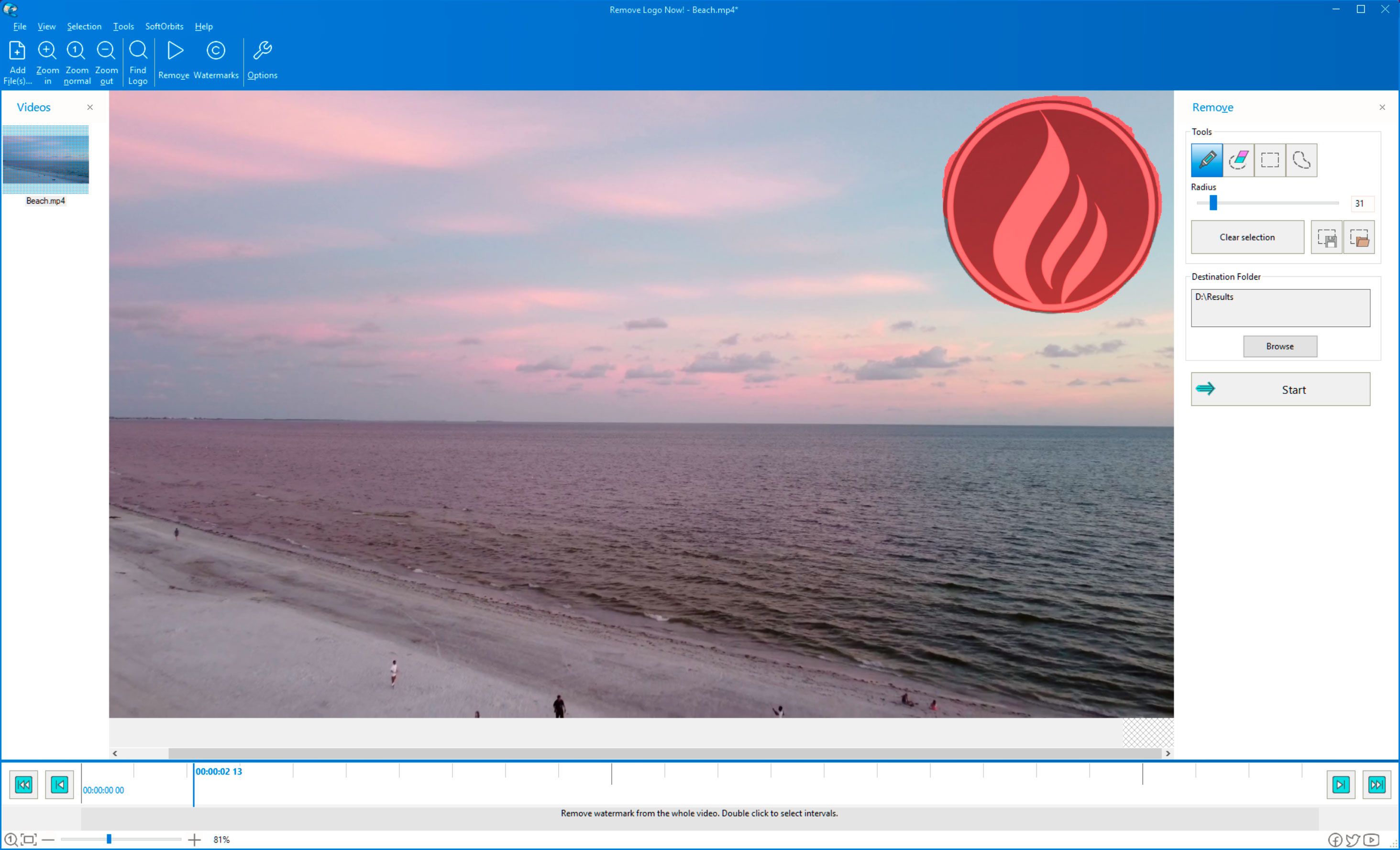
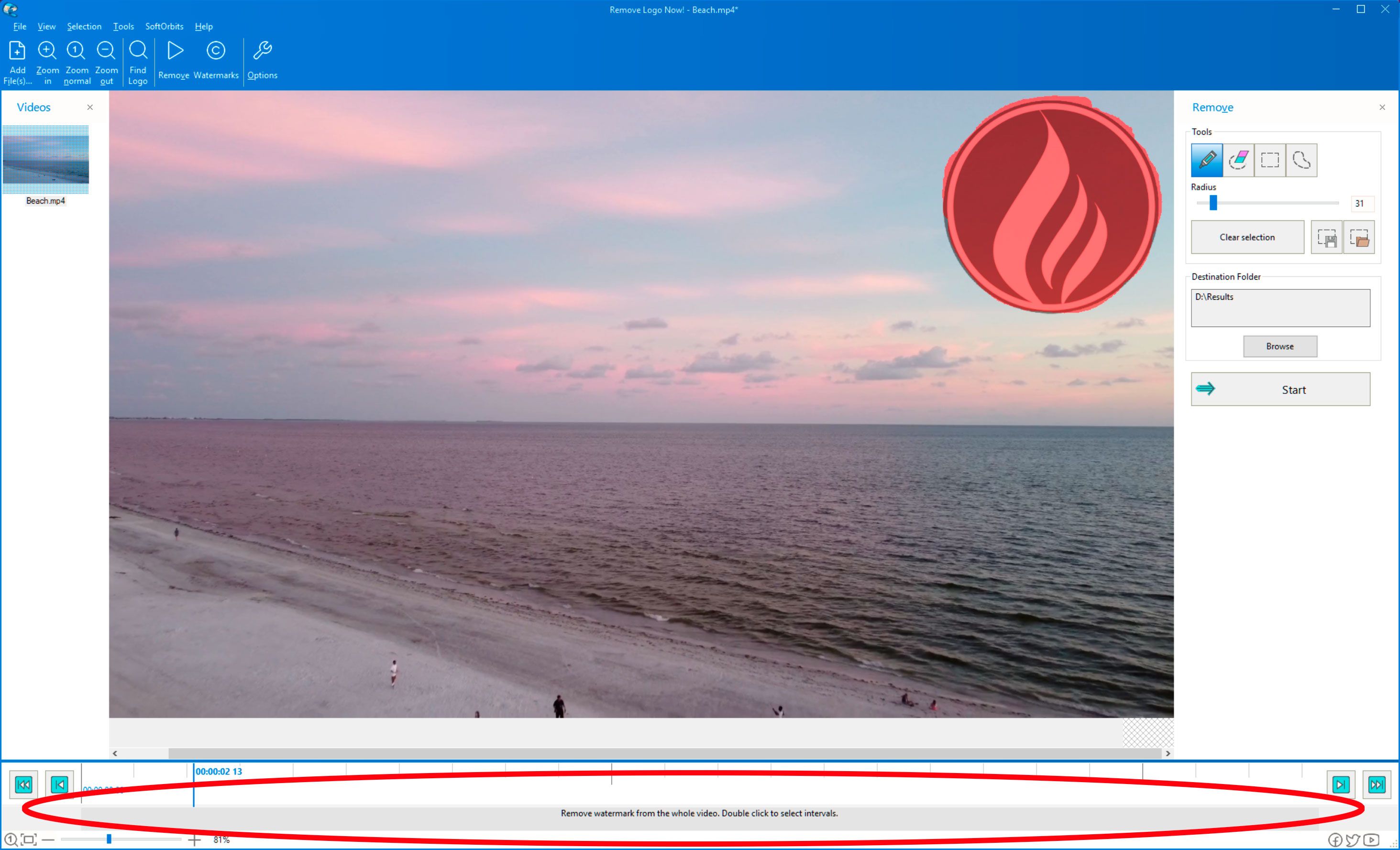
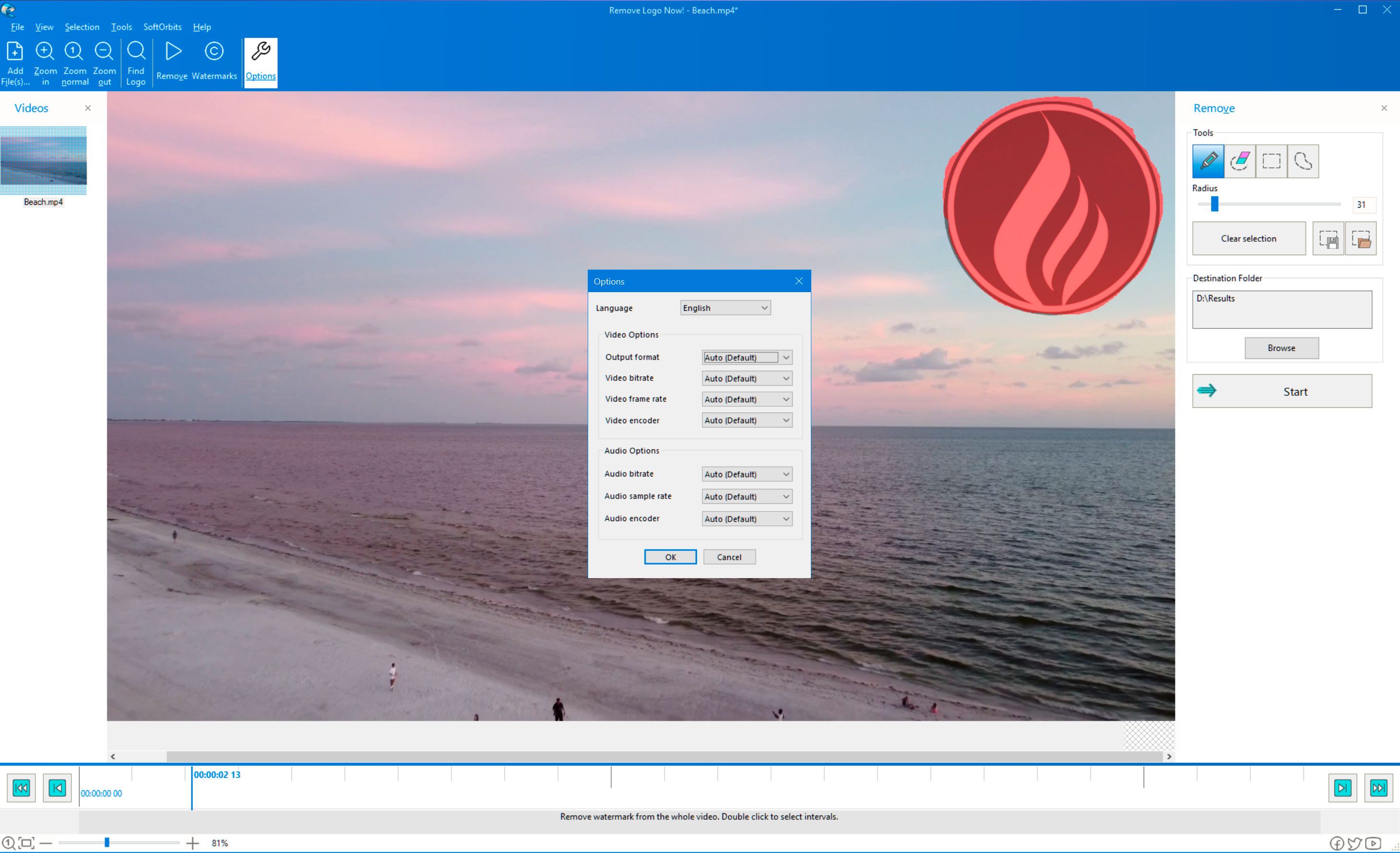
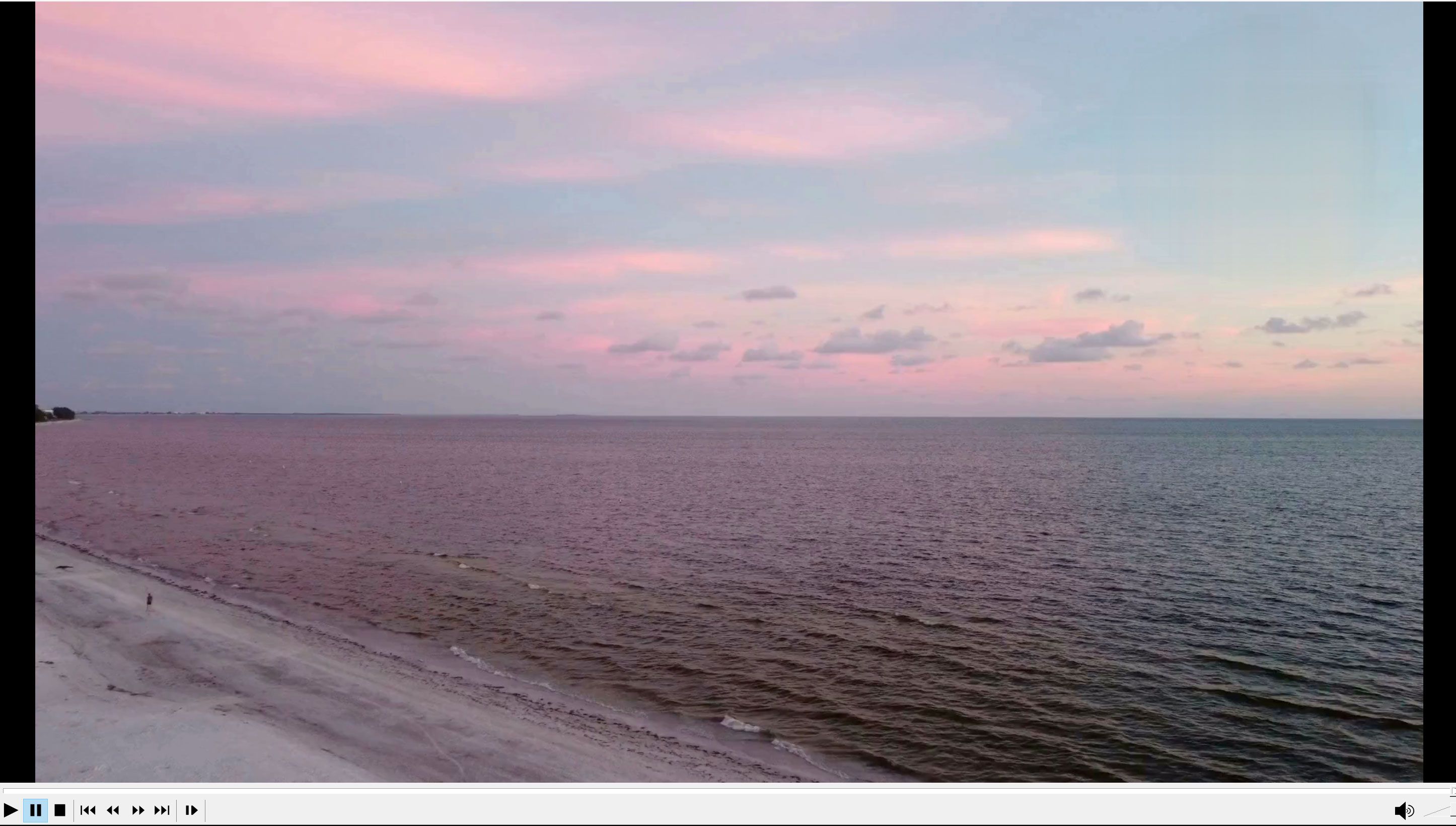
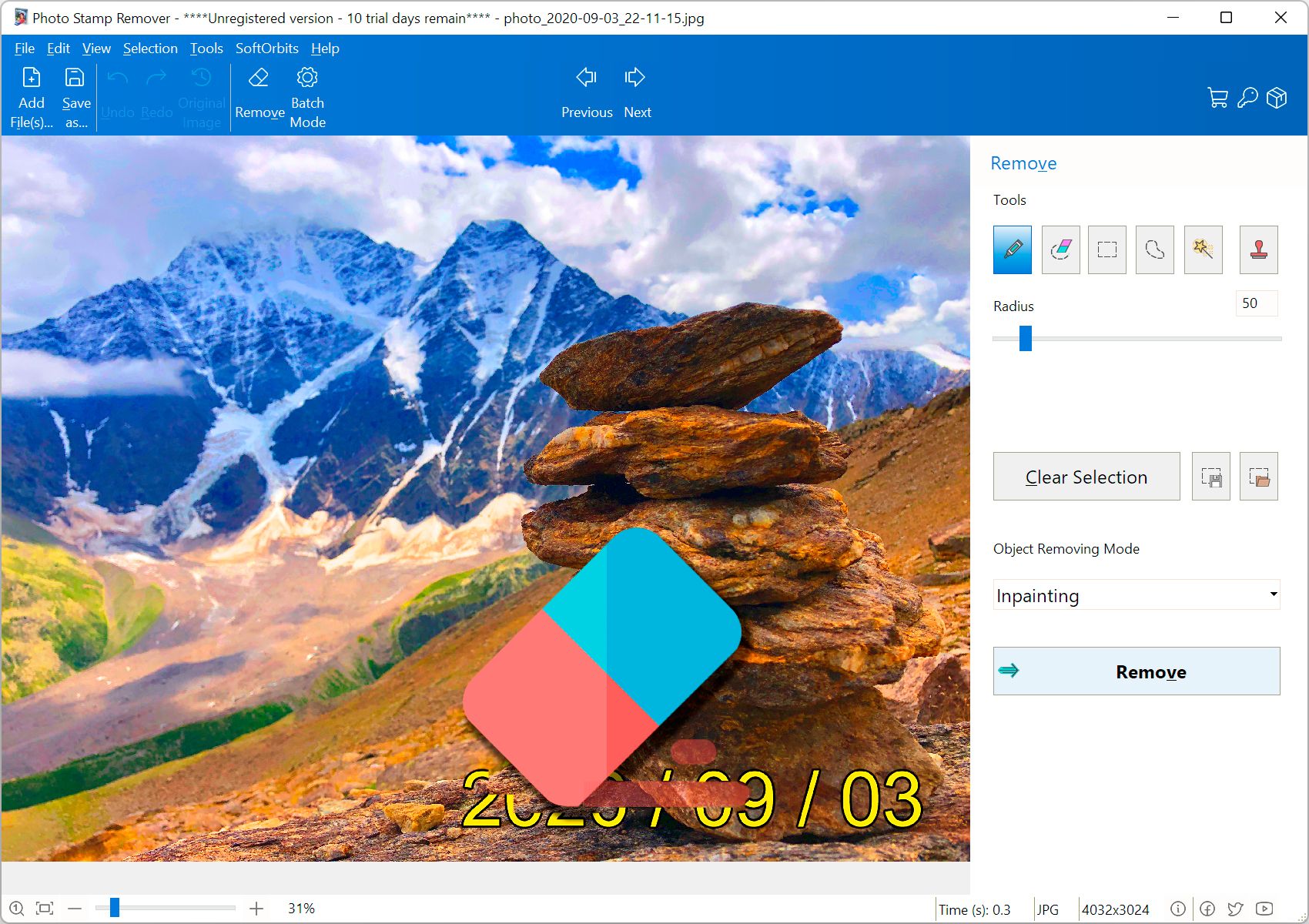
Comments (0)